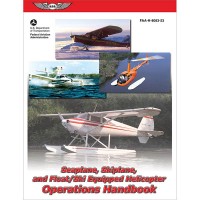Honeycomb Bravo Throttle Quadrant
MFR Model# HC003042
Overview
| The Bravo Throttle Quadrant is an all-in-one cockpit system featuring a fully configurable throttle setup. Six general aviation and six commercial levers are included and can be arranged from single-engine general aviation all the way up to four-engine commercial aircraft. The commercial levers include flaps, spoilers, and functional thrust reversers while the general aviation levers include power, prop, and mixture and can engage thrust reverse for turbo props as well. The throttle also features multiple cockpit components including an autopilot panel with backlit buttons, annunciator panel with 14 warning lights, Gear Lever with landing gear indicator lights, general aviation flap lever and a trim wheel. The throttle also comes with Honeycomb's dual mounting system which includes two heavy duty steel clamps and a large 3MŽ Micro-Suction Pad that can be used as a clamp-free solution. The Honeycomb Bravo Throttle Quadrant was designed to ensure the most versatile flight simulation experience possible. |
WARNING: Cancer and Reproductive Harm - www.P65Warnings.ca.gov. |
Compatibility
- System Compatibility:
- PC
- MAC
- Connectivity:
- USB-C to USB-A cable
- Software Compatibility:
- Microsoft Flight Simulator
- X-Plane 11
- Prepar3D
Features
- 6 Commercial Levers with flaps, spoilers, and functional thrust reversers
- Two engine aircrafts
- Four engine aircrafts
- 6 General Aviation Levers with Functional TOGA (Go Around) Button for multiple aircraft configurations
- Single engine
- Single engine Complex
- Multi-engine
- Single and multi-engine turboprop
- Annunciator Panel with 7 two-way programmable switches and 14 Warning Lights
- General Aviation Flap Lever
- Auto Pilot with backlit buttons
- Adjustable Lever Tension
- Gear Lever with Red/Green LED landing gear indicator lights
- Trim Wheel
- 2-year limited warranty
Documents
In The Box
- Bravo Throttle Quadrant with Auto Pilot & Annunciator Panel
- Mounting Plate with Suction Pad
- 2 Clamps
- USB-C to USB-A cable
- Throttle Levers (Twelve)
- Manual
Videos
Reviews
Best Throttle out there for GA/Civilian jets. Very nice well worth it. Happy owner here.
Honeycomb Bravo Throttle Quadrant
Love the functionality of this throttle system. Makes sim way more immersive
Honeycomb Bravo Throttle Quadrant
Feels like the real thing. Detailed installation instructions can be found on flyhoneycomb.com
Honeycomb Bravo Throttle Quadrant
I have mine set up for complex single engine. This throttle quadrant gives me a more realistic feel. I suggest you use the clamps to hold it down, the sticky pad under the plate will not hold for long. I recommend this product.
Honeycomb Bravo Throttle Quadrant
A must have for anyone wanting the full experience of complex multi engine aircraft in flight simulators. Having a ball flying the 310R, Goose and DC-3. It works in most any flight sims. Set up is easy and allows many options for setting up the leavers, switches, etc. Only real drawback is that the trim wheel is not an axis. It is pulse base 2 button switch. It doesnt work well at all. They really skimmed on that. However, there is a workaround to make the trim wheel behave as it should. You can find the information for setting that up by searching Bravo Trim Wheel on YouTube. It requires 3rd party software, which is well covered in various videos. If youre looking for the most immersive experience in your flight sims, this is the unit to buy.
Honeycomb Bravo Throttle Quadrant
Honeycomb Bravo Throttle Quadrant
The product looks and feels great. Problem started when I wanted install it. (Im trying to fly X Plane 11). I contacted Honeycomb Aeronautical help line and finally was able to install it on my PC. But Im not able to configure the sim yet. This looks very difficult especially for people not very fluent in computer knowledge. Buy it is doable.
Honeycomb Bravo Throttle Quadrant
Best simulator throttles for the price
Honeycomb Bravo Throttle Quadrant
Great great product well worth the wait. Does need more product set up for p3dv5.1
Honeycomb Bravo Throttle Quadrant
Honeycomb Bravo Throttle Quadrant
Q&A
Please note, Aircraft Spruce ®'s personnel are not certified aircraft mechanics and can only provide general support and ideas, which should not be relied upon or implemented in lieu of consulting an A&P or other qualified technician. Aircraft Spruce ® assumes no responsibility or liability for any issue or problem which may arise from any repair, modification or other work done from this knowledge base. Any product eligibility information provided here is based on general application guides and we recommend always referring to your specific aircraft parts manual, the parts manufacturer or consulting with a qualified mechanic.
Yes, it does not require the yoke to be the Honeycomb Alpha. It will still work as a throttle.
Approx dimensions 10" x 13" x 18".
The Bravo is plug and play with Flight Simulator X.
Yes, it is compatible with Microsoft FS 2020.































 FREE Shipping
FREE Shipping