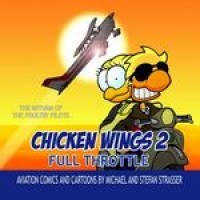The Jay Velocity Edition By Redbird
MFR Model# R-6102
Overview
Start Up-procedure
The Jay Velocity shares design components with full motion simulators built by Redbird Flight Simulations, which withstand thousands of hours of abuse in schools around the world. The software on the Jay Velocity is the same code powering those FAA-certified machines. It’s one tough bird. The Jay contains the monitor, speakers, computer and flight controls—all-in-one unit that is ready to fly right out of the box. It boots up directly to a launch screen where you can select your airplane, airport and weather conditions. Push the green button and you’re on a runway and ready to go. Scenario-based training? It’s built in. Students immediately begin to learn and apply their knowledge of Science, Technology, Engineering, and Math. The Jay Velocity is more than a simulator – it’s a flight experience device supporting students’ learning of STEM academics through flight training and fun! In addition to the flight mode where you select the aircraft and conditions, the Jay Velocity has a scenario mode where you can load a preset scenario and fly it. A scenario could range from a simple aviation challenge to a complex flight with multiple potential outcomes all while the students apply STEM principles. Redbird creates many of these scenarios in partnership with training outlets and magazines. The scenario exchange is open to any company wishing to create scenarios for the Jay Velocity. A one-button update on the JAY loads the latest free scenarios. Professional Level Software for Powerful Training 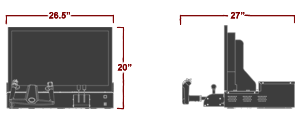
|
WARNING: Cancer and Reproductive Harm - www.P65Warnings.ca.gov. |
Specifications
| Component | Description |
|---|---|
| Visuals | 27-inch LCD monitor (1920 x 1080 pixels) with Nvidia GeForce GTX 1650 XC Video Card |
| CPU | Intel i7-9700, 8 Cores, 12M Cache, 3.00 GHz up to 4.70 GHz |
| Memory | 16GB DDR4 |
| Storage | 500GB M.2 NVMe SSD |
| Operating System | Windows 10 Professional (64-bit) |
| Flight Simulation Software | Lockheed Prepar3D Flight Sim (the next generation of Microsoft Flight Simulator X) |
| Primary Flight Control | Redbird professional-grade yoke system |
| Throttle Quadrant | "Boat style" controls for throttle and mixture |
| Requirements | |
| Item | Description |
| Desk or Table Size | At least 30" wide and 27" deep. |
| Electrical | US standard 110 volt, 15 amp wall outlet. |
| Internet | A high-speed connection is highly recommended to allow updates and added functionality. |
Pre-Loaded Aircraft
- Cessna 172SP with Analog Gauges
- Cessna 172SP with G1000
- Mooney Bravo with Analog Gauges
- Mooney Bravo with G1000
- Beech Baron 58 with Analog Gauges
- Beech Baron 58 with G1000
- Maule M7
- Maule M7 on Skis
- Cessna Grand Caravan
- Beech King Air 350
- Lockheed Constellation
- Piper Cub
- Extra 300S
- Yak-52
Benefits
- Designed for Demanding Environments like Middle and High Schools, Museums, and Public Access Kiosks
- Highly Robust Internal Components
- Heavy Duty Flight Controls
- Upgraded Computing Power for High Reliability
- Keyboard with Shortcut Commands3
- 1 Year Warranty
In The Box
- 27 inch LCD Display
- Computer (see Specifications tab for details)
- Lockheed Prepar3D Flight Sim (pre installed)
- Yoke
- Throttle / Mixture Controls
- Keyboard
Q&A
Please note, Aircraft Spruce ®'s personnel are not certified aircraft mechanics and can only provide general support and ideas, which should not be relied upon or implemented in lieu of consulting an A&P or other qualified technician. Aircraft Spruce ® assumes no responsibility or liability for any issue or problem which may arise from any repair, modification or other work done from this knowledge base. Any product eligibility information provided here is based on general application guides and we recommend always referring to your specific aircraft parts manual, the parts manufacturer or consulting with a qualified mechanic.
No, it does not meet the FAA requirements.
No, you do not.
Yes, customers can download other aircraft onto The Jay and Jay Velocity, they just need to ensure the aircraft configuration/software package they purchase is compatible with Lockheed Martin P3d V3.4.





















 FREE Shipping
FREE Shipping