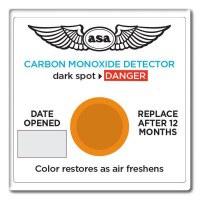Redbird TD Flight Simulator System
MFR Model# R-5103
Overview
|
Attention: Table not included. RD1 Rudder Pedals now included. FAA Approved BATD Simulator The Redbird TD takes the advanced flight training tools found on our large simulators and puts it in a desktop device. Whether you are a flight school interested to enhance your training with simulation, or an individual pilot looking to hone your skills and stay current from the comfort of your home or office, the Redbird TD is the perfect solution. With its impressive range of features and training tools, it’s no surprise that it has been FAA approved as a Basic Aviation Training Device. The Redbird TD represents a generic single engine piston aircraft. It is available in either glass or steam gauge configurations. 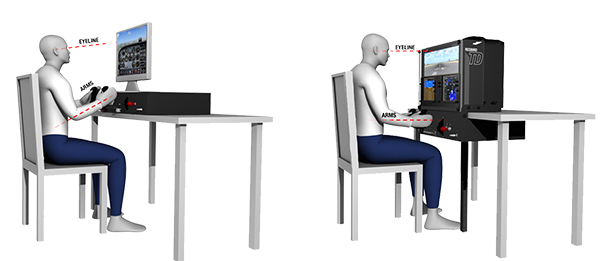 Ergonomically Correct Design The Redbird TD is the first table-mounted flight training device, designed with the ergonomics of flight in mind. Traditional “desktop” flight training devices sit on top of a table or desk, causing the pilot to reach up for the yoke and to look unrealistically high for the gauges. The TD’s unique mounting system allows it to be hung under the table, placing the yoke, switches, gauges and visuals in the correct and most realistic position for the pilot. |
WARNING: Cancer and Reproductive Harm - www.P65Warnings.ca.gov. |
Features
The newly redesigned Redbird TD & TD2 give you the freedom to fly with interchangeable glass and steam gauges on one device. They represent generic,single engine piston training aircraft. With the TD2, you can fly with or without retractable gear, constant speed prop and or a high performance engine.- Interchangeable instrument panel-traditional or glass configurations
- Complete terrain and airport database
- Equipped with computer, monitor, instrument panel, keyboard and speakers
- Ergonomically correct design which easily slides onto a sturdy, solid table
- FAA Approved BATD with rudder pedals
- Failure Hotkeys
Specifications
| Component | Description |
|---|---|
| Visuals | 27-inch LCD monitor (1920 x 1080 pixels) with Nvidia GeForce GTX 1650 XC Video Card |
| CPU | Intel i7-9700, 8 Cores, 12M Cache, 3.00 GHz up to 4.70 GHz |
| Memory | 16GB DDR4 |
| Storage | 250GB M.2 NVMe SSD |
| Operating System | Windows 10 Professional (64-bit) |
| Flight Simulation Software | Lockheed Prepar3D Flight Sim (the next generation of Microsoft Flight Simulator X) |
| Primary Flight Control | Redbird professional-grade yoke system |
| Throttle Quadrant | Vernier-style controls for throttle and mixture |
Room Requirements
- You will need a sturdy, solid table with a maximum tabletop thickness of 2.25” including any rails and the underlying structure. There should be at least 29” between the legs of the table to allow the TD to slide on to the table smoothly. Please note that you must install the adjustable supporting leg for added stability, if you are not using a Redbird TD table or platform.
- Electrical: US standard 110 volt, 15 amp wall outlet.
- Internet: A high-speed connection is highly recommended to allow updates and added functionality.
Benefits
- FAA Approved BATD
- One Aircraft Configuration
- Keyboard with Shortcut Commands
- 1 Year Warranty
Q&A
Please note, Aircraft Spruce ®'s personnel are not certified aircraft mechanics and can only provide general support and ideas, which should not be relied upon or implemented in lieu of consulting an A&P or other qualified technician. Aircraft Spruce ® assumes no responsibility or liability for any issue or problem which may arise from any repair, modification or other work done from this knowledge base. Any product eligibility information provided here is based on general application guides and we recommend always referring to your specific aircraft parts manual, the parts manufacturer or consulting with a qualified mechanic.
The Redbird TD is an approved Basic Aviation Training Device (BATD) by the FAA only when used with rudder pedals. It is then authorized per 61.4(c) for use in satisfying the Tasks/Maneuvers and Procedures under parts 61 and 141.
The TD does not have a KLN94 available. The Jay may have aircraft preinstalled with this option, or the customer can purchase a third party add on incorporating the KLN94. I believe the recording feature is available within the Prepar3d flight simulation software. ATC commands are not standard on the Jay, but using a third party product like Pilot Edge can make this possible. The Jay has aircraft with the standard 6 pack preinstalled. The TD2 can include either a G1000 or Steam gauge panel with the base price. The other panel may be purchased for an additional cost.
Redbird is now including the RD1 rudder pedals with the TD system.








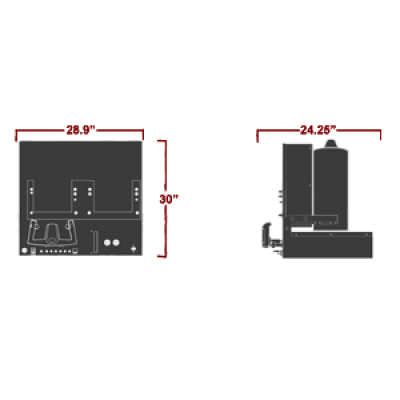












 FREE Shipping
FREE Shipping