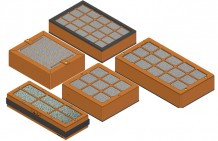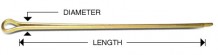Lycoming Timing Pointer
MFR Model# 13445
- JUMP TO
- Overview
- Reviews
- Q&A
- View in Catalog
Overview
| This tool is used to align timing numbers and marks to the crankcase parting line on Lycoming engines. It permits timing from the marks on the aft side of the flywheel. A spring clip holds the tool to the flywheel. |
WARNING: Cancer and Reproductive Harm - www.P65Warnings.ca.gov. |
Reviews
this product you have sent and in my possesion
Timing Pointer For Lycoming
This ranks right up there with Why didnt I think if this?. So simple and works perfectly. Takes all of the guess work out and makes timing checks a breeze! No more crouching down, closing one eye and trying to guess if things are lined up.
No more straight edge for me, this tool snaps onto the flywheel, align the pointer on the flywheel and the other end of the pointer can be seen easily at the case half’s. It’s to easy to time the magnetos now.
OK, does not come with any instruction or photos to show how t use it, but is is a common cense if you know how to time magnetos on engine. Unless you like to purchase the AVCO Lycoming timing tool PN 64697 for $5,762.77 (yes, that is the correct price) and comes with instructions. Aircraft spruce have that tool too. Anyone complaining the simple tool pointer does not come with instruction he hasnt timing a enough Lycoming engines. That tool work perfectly with 0-360s . The metal clip can be pulled off and make one for other types of Lycoming engines.
This particular tool was not designed for use on a Lycoming IO-540. The steel pin is longer than what will fit between the back of the flywheel and the case. I had to cut the steel pin and re-grind the pointy end on it in order to make it fit. I did call the manufacturer and he kindly offered to shorten my pin for me if I sent it to him but I found it faster to do myself. He said it was originally designed for a 320. It did work as advertised after I modified it.
Did not come with instructions! Left with guessing how to use it properly! I could have designed something much better and easier to use! Maybe zi will!
Timing Pointer For Lycoming
Received with zero instructions. Seems simple enough but I see no way to affix it.. waste of time and effort.
Q&A
Please note, Aircraft Spruce ®'s personnel are not certified aircraft mechanics and can only provide general support and ideas, which should not be relied upon or implemented in lieu of consulting an A&P or other qualified technician. Aircraft Spruce ® assumes no responsibility or liability for any issue or problem which may arise from any repair, modification or other work done from this knowledge base. Any product eligibility information provided here is based on general application guides and we recommend always referring to your specific aircraft parts manual, the parts manufacturer or consulting with a qualified mechanic.








 FREE Shipping
FREE Shipping