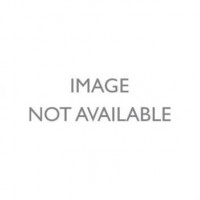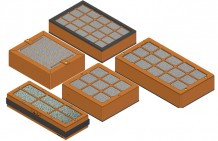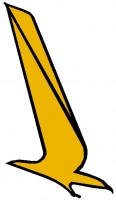Garmin GI 275 EIS Engine Indication System
Overview
 Replace analog engine gauges in your airplane with this advanced, cost-effective and easy-to-install engine indication system (EIS). So you can manage your engine operation and protect your investment.   
PRIMARY EIS CAPABILITIES 
COMPREHENSIVE INDICATIONS

PERCENT POWER

CHT/EGT MONITORING

LEAN ASSIST MODE

NORMALIZED (NRM) MODE

PILOT ADVISORIES

EXCEEDANCES ALERTING
 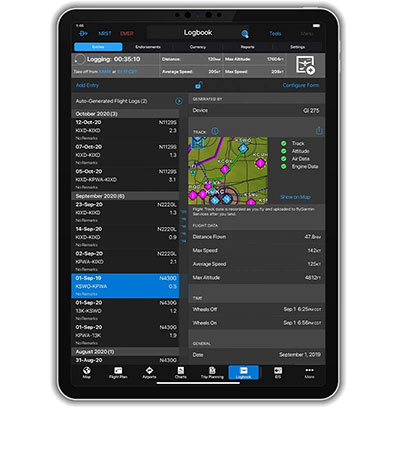
AUTOMATIC DATA LOGGING

DOWNLOAD WITH A GSB™ 15 CHARGING HUB

STREAM TO GARMIN PILOT

VIEW AT FLYGARMIN.COM

ANALYZE DATA
 
FUEL QUANTITY

FUEL FLOW

INTEGRATED FUEL COMPUTER

USER-SELECTABLE FIELDS

AIRCRAFT TIMERS

FLIGHT SUMMARY DATA
|
WARNING: Cancer and Reproductive Harm - www.P65Warnings.ca.gov. |
Software Download
- Garmin is pleased to announce the GI 275 engine indication system (EIS) can now interface with and display information for select 7-cylinder radial engine applications with software update v3.40. This new update will allow vintage aircraft owners to better monitor and manage their engine. The GI 275 EIS serves as an all-in-one primary EIS display, providing comprehensive indications including fuel and electrical data, oil pressure and temperature, cylinder head temperature (CHT) and exhaust gas temperature (EGT) monitoring and more.
- The GI 275 EIS for 7-cylinder engines is available now for select aircraft including Continental W-670, Wright
- R-760, Jacobs R-755, Jacobs R-915 installations on the following aircraft:
- - Cessna 190, 195
- - WACO YMF
- - Beech Model 18A, S18A, 18D, S18D, A18A, SA18A, A18D, SA18D
- - HOWARD DGA-15J, DGA-15W
- For more information please contact our Avionics representatives at avionics@aircraftspruce.com
Specifications
- Width: 3.25" (82.6 mm)
- Height: 3.25" (82.6 mm)
- Depth: 6.44" (163.6 mm)
- Depth with Connector: 7.40" (188.0 mm)
- Unit Weight: 1.9 lbs (0.86 kg) to 2.4 lbs (1.1 kg)
- Active Display Size: 2.69” diameter
- Display Resolution: 480 x 433 pixels
- Operating Voltage: 14/28 VDC
- Operating Temperature Range: -20°C to +55°C
- Altitude Range: -1,500 ft to 55,000 ft
- Wi-Fi Class: 802.11b/g/n
Engine Interface Selection
- GEA™ 24 is designed for installation in FAR Part 23 Class I/II aircraft (light single- and twin-engine aircraft weighing less than 6,000 lbs).
- For use with GI 275 and G3X Touch for certificated aircraft
- Can only be mounted aft of firewall
- GEA™ 110 is designed for installation in FAR Part 23 Class I/II/III aircraft (piston single- and twin-engine aircraft weighing less than 12,500 lbs).
- For use with GI 275 EIS and TXi EIS for piston-engine aircraft
- Can be mounted to the back of TXi EIS
- Environmentally hardened for mounting forward of firewall or in engine nacelles in a twin
In The Box
- GI 275, Base
- GI 275 Connector kit
- GI 275 Product registration
- GEA 24, Unit only (Or GEA 110 if selected)
- GEA 24 Connector kit (Or GEA 110 connector kit if selected)
- Other Sensor Kit Options: Standalone Sensor Kits (Base Unit Purchase Still Required)
Videos
Reviews
Havent actually turned it on yet, but, I must mention the following to potential buyers: If you are buying this with the probe kit you will at least need extension wire to go from the CHT and EGT probes to the GEA 24. Honestly, if you are considering this, buy it a few weeks before your installation is scheduled, so you can read the install manual and identify/gather all the parts/probes/resistors/fuses you will need to complete it. Were doing manifold pressure, fuel flow, fuel pressure, and oil temp, and Ive had to buy the sensors Garmin identifies in the manual for those (Spruce had them, hallelujah, love Spruce!!) Also, the GI275 install manual does not have the physical pin/plug identification for the GEA24. We found it in the GI275 maintenance manual: you will need it!
Q&A
Please note, Aircraft Spruce ®'s personnel are not certified aircraft mechanics and can only provide general support and ideas, which should not be relied upon or implemented in lieu of consulting an A&P or other qualified technician. Aircraft Spruce ® assumes no responsibility or liability for any issue or problem which may arise from any repair, modification or other work done from this knowledge base. Any product eligibility information provided here is based on general application guides and we recommend always referring to your specific aircraft parts manual, the parts manufacturer or consulting with a qualified mechanic.
We have posted the AML for the GI 275 in the Documents section. Please download and review there.
Per the installation manual revision 3 acceptable:
FT60 - part # 10-01196
FT90 - part # 10-01224
700900-1 - part # 10-27089
700900-2 - part # 10-27094
Per the installation manual revision 3 acceptable:
FT60 - part # 10-01196
FT90 - part # 10-01224
700900-1 - part # 10-27089
700900-2 - part # 10-27094
Yes, per the installation manual Rev 1 page 21: Manifold pressure can be measured using the GI 275 (Part 11-17865).
Yes, fuel pressure can be added to this. There are a number of approved sensors per the installation manual.
This uses resistive floats or digital ones such as the CIES line of senders.
Based on the following, it does both. A start-up screen displays flight hours and engine hours, along with the Fuel Remaining Button. Flight hours are metered when airborne; if the MFI is not able to assess the air/ground state, flight hours are metered when the engine RPM exceeds 1,250 RPM. Engine hours are metered any time engine oil pressure exceeds 5 psi.
Garmin only provides the install manual post purchase. Once the order is placed, we can email the PDF.
Per the installation manual it will need its own probe.
Per the installation manual it can connect to the GEA24 for discrete inputs. However, none relate to landing gear.















 FREE Shipping
FREE Shipping